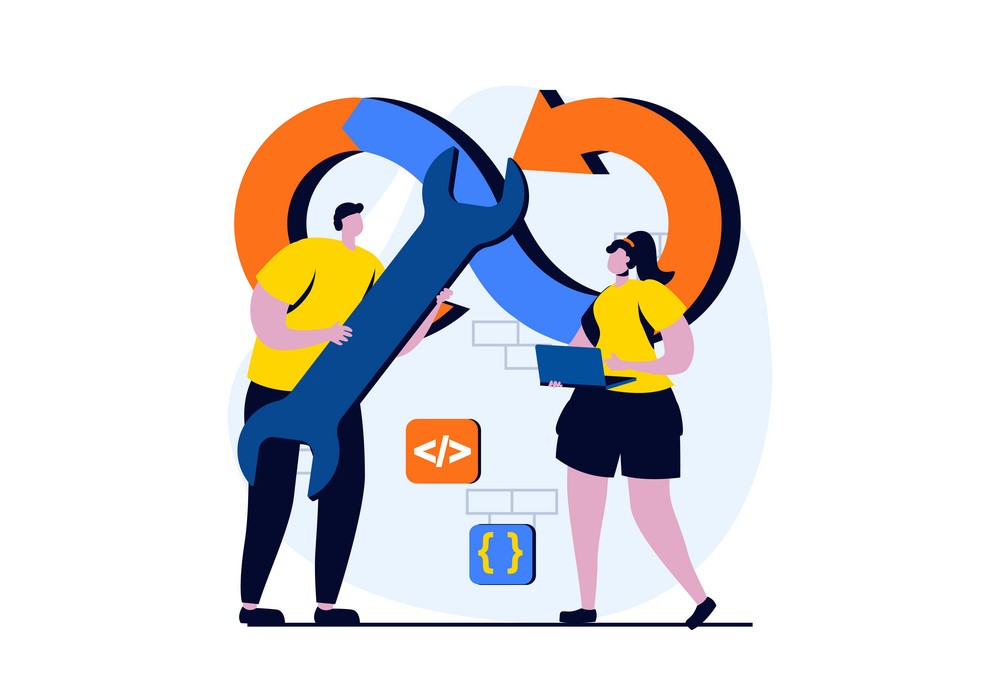
DevOps Internship
This DevOps Training
is to make an individual expert in all DevOps
Concepts form the Basics. This Course is Provided by the
Real-Time professionals to make you understand the Real-Time IT Scenario’s and
Problems.
DevOps Training makes you master in the various aspects of the principles of
continuous development and deployment, software development operations,
continuous integration, automation of configuration management and learn the
various tools like Git, Docker, Jenkins, Nagios, Puppet, Ansible and
Kubernetes.
Objectives of the Course
- To understand the DevOps Concepts and DevOps Tools
- Deploying the main DevOps tools
- To implement automated system update and DevOps
lifecycle
- To understand virtualization and performance
- Providing the perfect security for the entire
infrastructure
Pre-requisites
- Basic knowledge of object-oriented programming is
enough
Who Should do the course
- Software Developers
- Project Managers
- IT Managers
- Development Managers
- Architects
DevOps Training Duration
- 45 Days
DevOps Course Content
Introduction to DevOps
- What is DevOps?
- History of DevOps
- Dev and Ops
- DevOps definitions, Software Development Life Cycle and
main objectives of the DevOps
- Infrastructure As A Code
- Prerequisites for DevOps
- Tools (Jenkins, Chef, Docker, Vagrant and so on.)
- Continuous Integration and Development
Linux Concepts
- Linux Installation
- User Management
- Package Management
- Networking
Automation Concepts
- OS Basics
- Scripting Introduction
- Learn Shell Scripting
- Database Concepts
- Shell Variable, Decision Making and Shell Test
Conditions
- Shell Loops, Re-directors, Exit status
Revision Controls System
- Subversion Controls/Git
- Working with local repositories, remote repositories
- branching
- merging
- cloning
- fetch/pull
Installation of Git Server
Configuration Management
- Chef/Puppet/Ansible Introduction
- Chef server Hands-on, workstation setup, Chef
Distribution Kit and Concepts
Environments
- Attributes
- Resources
- Cookbook
- Run list
- Recipes
- Supermarket
Build Automation
- Introduction with Maven
- Maven structure and Phases
- Installation of Maven
- Configuration
- jar/war project structure
Tomcat Web Server
- Installation and Configuration
- Tomcat Manager
- Application Management
- App Deployment Methods
Nexus Artifacts/Proxy Tool
- Introduction to Nexus
- Installation and Configuration
- Repository Management
- Proxy Management
- Integration with Maven
Jenkins Framework
- Introduction to Jenkins
- Jenkins Installation
- User Profile and Management
- Security and Plugins Management
- Builds Setup
- Integration with Git, Maven, Tomcat
LAMP Setup
Apache/HTTPD Web Service
- Installation of Apache
- Configuration of Apache
- Static Pages
- Dynamic Pages
- PHP Integration
MySQL Database
- Working with Database
- Introduction to MySQL Database
- Configuration
- User management
- Permission management
- Creating Database
- Data insertion/update
- MySQL Data Backup, Hands-on and MySQL GUI Tools
Installation of WordPress with LAMP
- Vagrant
- Introduction to Vagrant
- Vagrant Terminologies
- Installation of Vagrant
- Vagrant Proxy Project and hands-on
Working with Docker
- Introduction to Docker
- Docker Terminologies
- Installation of Docker
- Docker image creation and Docker hands-on
System Monitoring
- Introduction to Nagios
- Concepts behind Nagios
- Nagios Installation
- Hands-on
DevOps Project Work
- Project LAMP Setup
- Web layer
- DB Layer
- App Layer
- Monitoring